manbert
RetroGames - Portable game console
RetroGames - Portable game console
5-10 days delivery time
🚚Free shipping worldwide
No se pudo cargar la disponibilidad de retiro
📦Free shipping
✅ 30 day money back guarantee
🔑SSL encrypted checkout







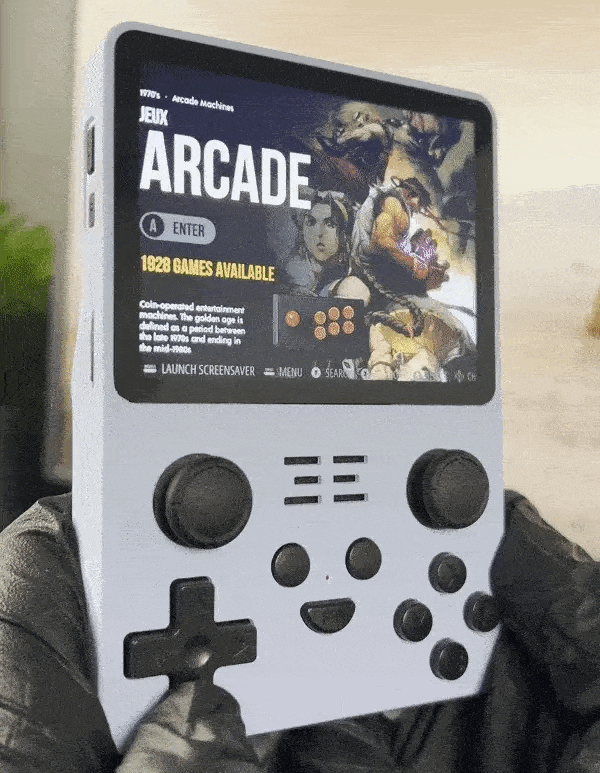
Endless fun!
The ultimate cure for boredom! Play all the classics with over 20,000 pre-installed games from all your favorite consoles. You'll never run out of games!
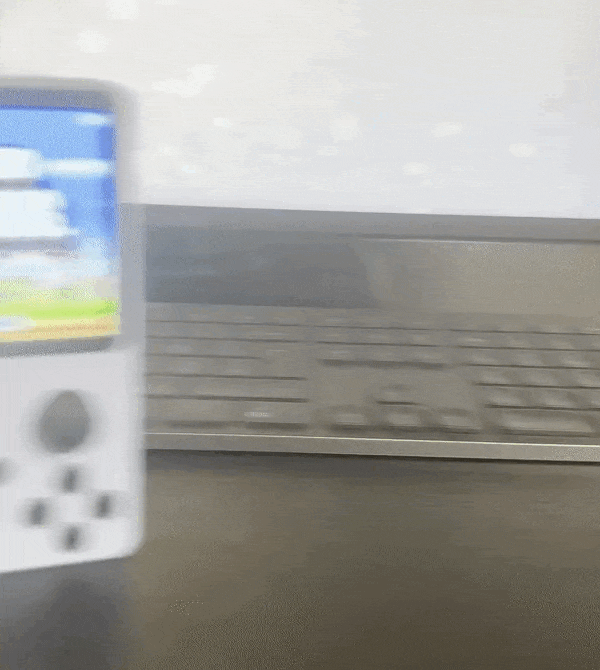
All popular retro games
Experience gaming on your own terms with the unique combination of elegant mobility and impressive computing power that allows you to enjoy your favorite games anywhere , anytime !
FAQ
🎮Can you download games on it?
Of course, you can easily download games to the console. Here's how:
1. Locate the SD card slot on the left side of your console.
2. Carefully remove the SD card from the console.
3. Insert the SD card into your computer or a compatible card reader.
4. Download the game you want to your computer from a trusted source.
5. On the SD card you will find folders already organized by console or platform (e.g. SNES, Genesis, PSP, etc.).
6. Simply move the downloaded game file to the appropriate folder that matches the console or platform of your chosen game.
7. Safely eject the SD card from your computer and reinsert it into the console.
8. Turn on your console, enter the console menu, and you're ready to play your newly added game!
It's a straightforward process that ensures your games are properly sorted and ready for your gaming pleasure.
🕣How long is the battery life?
The battery lasts between 5 and 8 hours of playtime before it needs to be recharged.
❤️How do you handle retro games correctly?
Guidelines for optimal use:
- Correct shutdown procedure:
- To ensure optimal performance, it is important to follow the correct shutdown procedure. Access the system settings by pressing the START button and select the "SHUT DOWN" option. In the "Options" menu, select the "SHUT DOWN SYSTEM" option for a complete shutdown of the device. Please note that the "RESTART SYSTEM" option should be avoided.
- Exit game:
- When you want to exit the game, press the SELECT and START buttons at the same time (SELECT+START) to exit the game seamlessly.
- Be careful with the "R" key:
- Be careful when using the "R" key, which is located on the left side. Frequent use of this key, which serves as a reset key, can lead to loss of saved game progress. In addition, consistent use of the "R" key can lead to corruption of system files, data loss, and inability to boot the system.
Compliance with these guidelines contributes to an improved user experience, minimizes the risk of data loss and ensures the continued functionality of the system.
🚚Deliver to my location?
We Ship Worldwide! The shipping time varies depending on your location. It's usually between 7-14 days.







